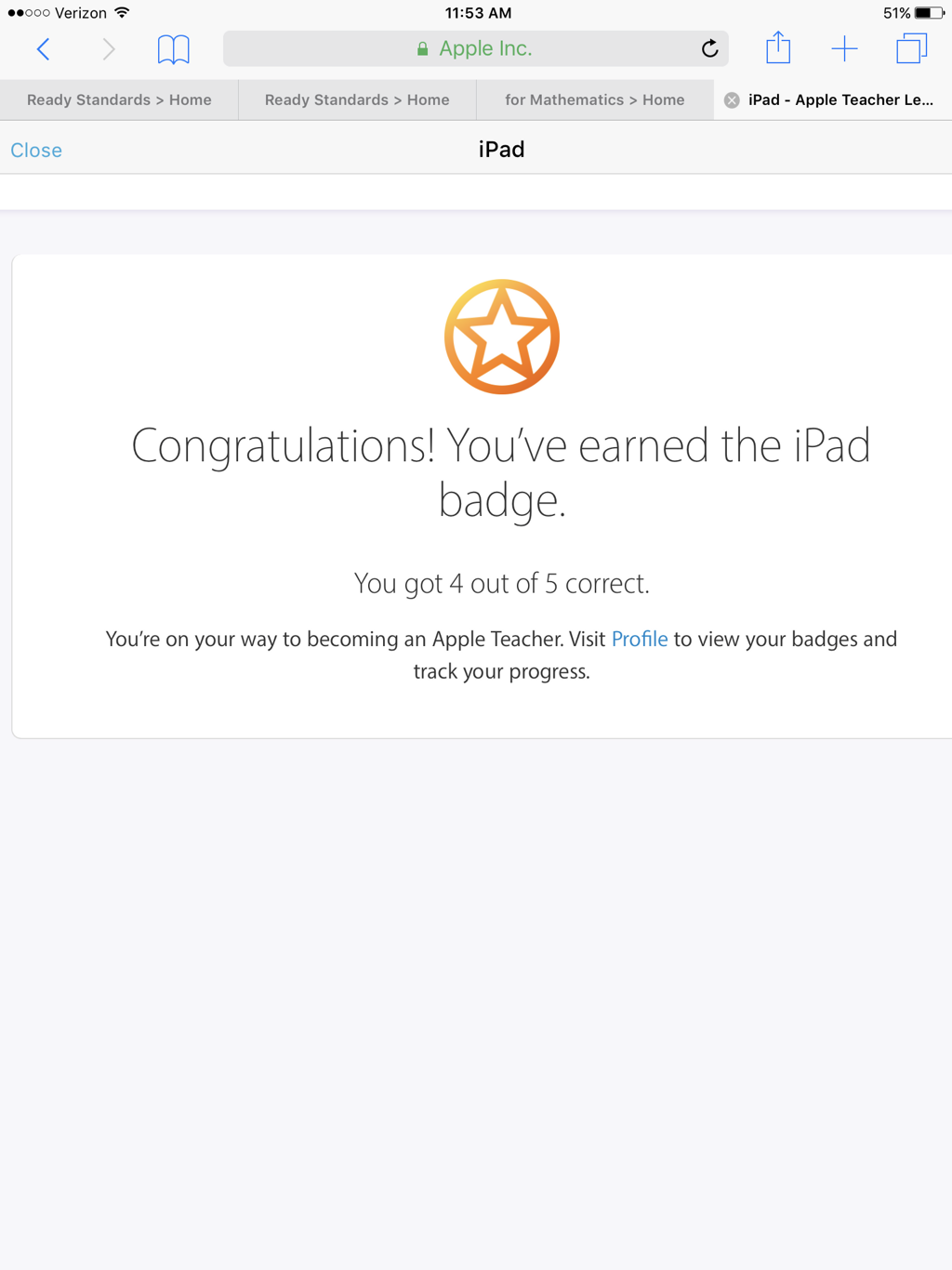By reading the Apple iBook, I learned more about how I can use my iPad in a classroom. For example, the App Store has over 120,000 different apps for teachers to use in classrooms! (53) Airplay monitoring allows one to show what is on the screen of the iPad on a television (50). I also discovered how to navigate using a split screen on an iPad. There are a number of tips and tricks that make iPads incredibly useful resources for both teachers and students, and I was completely unaware of this before reading the Apple iBook.