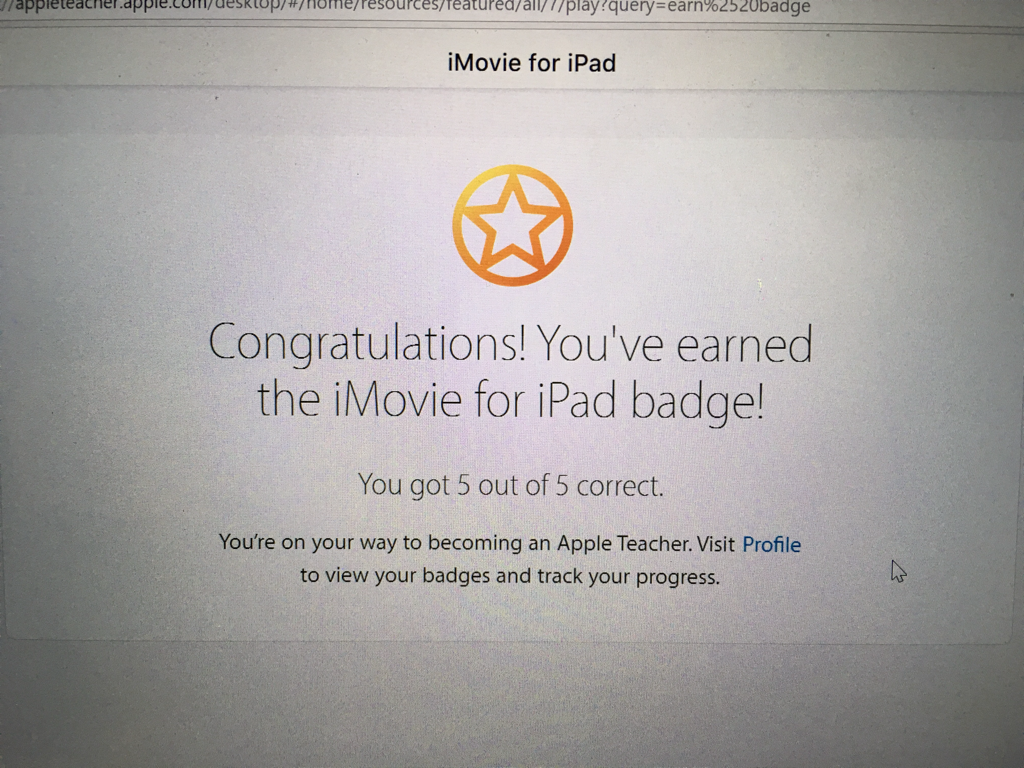apple imovie teacher badge
By reading through the Apple Book about iMovie, I learned about all of the helpful features of this app. I learned that you can add music, voice overs, adjust speed, and many other things. I also learned about how to have a split screen video playing, or have a picture in a picture during a video playing. The book was overall helpful, however, the website was not. It took me multiple tries to get the website to load. It would not load on my ipad, after trying on campus, in the library, in Bluemont hall, and at home. I eventually gave up on using my ipad and worked with my laptop. I got the website to load and got my quiz taken to earn my badge, but it took multiple tries. Overall, it is not worth it to try to use the website as a resource. I would suggest just using the iMovie app and playing with it until learning how to work it efficiently.